
July 2014
User Preference
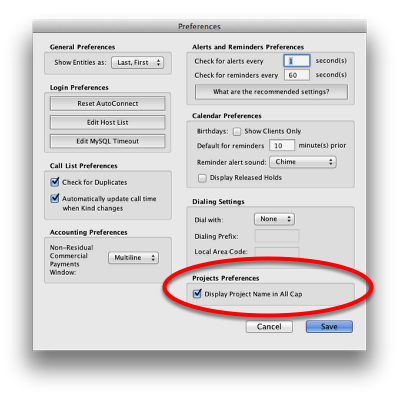
There is a new user preference that will display Project Titles in ALL CAPS throughout inEntertainment.
Search
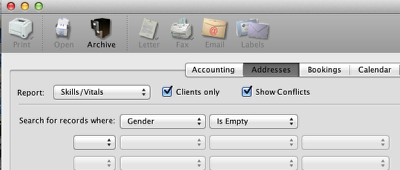
Certain items under Skills / Vitals can now be searched to find out where you are missing data. For example you can search for all clients to find out which do not have a gender designated.
Admin - Invoice Printing
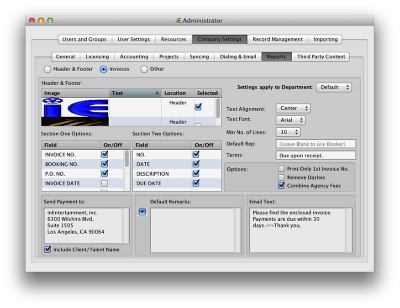
The settings for invoice printing, which includes the letterhead, footer, font and other specifics, have been moved over to each department. This way specific departments can designate which settings apply for their type of booking.
Client Activity
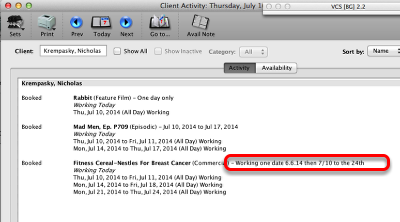
In Client Activity you'll now see the first line from a booking schedule note instead of the overall dates if something is entered. If not you'll see the overdates.
Projects - Roles
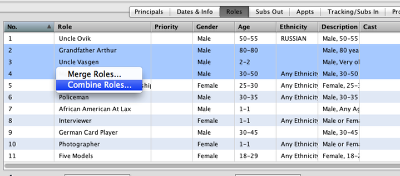
You can now "Combine" several roles into a single role. This is helpful if the talent is auditioning for a combined role or booking a combined role. Highlight the roles you want to combine and then right click. Select "Combine Roles"
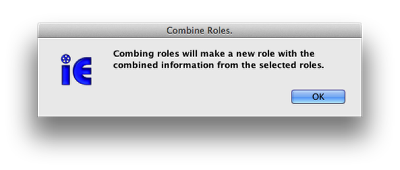
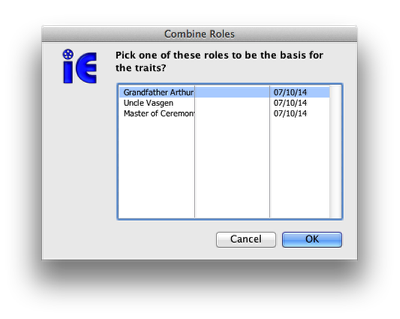
You'll be given the opportunity to pick the role to use as the main characteristics, such as age range, ethnicity etc...
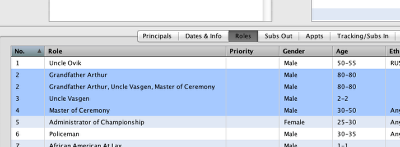
You'll end up with an additional role in the list.
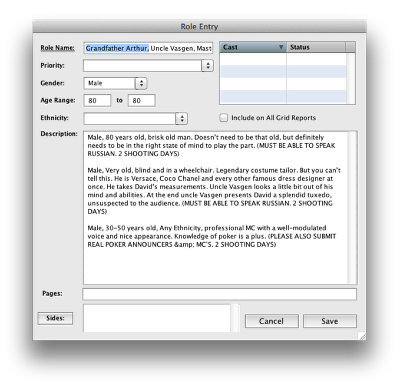
The final result will be one role with all the names and descriptions.
Projects - Commercial Appointments
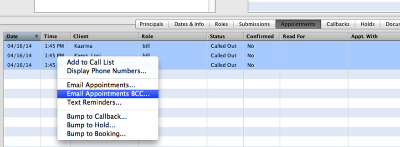
If you have multiple talent auditioning for the same project and role, date and time, you can email them all at the same time with BCC. Select the appointments you want to send and right click.
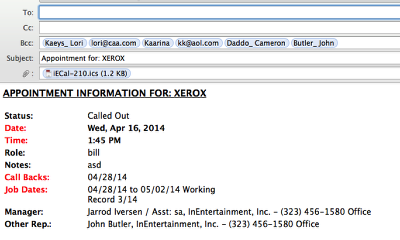
The resulting email will look something like this.
Projects - Roles
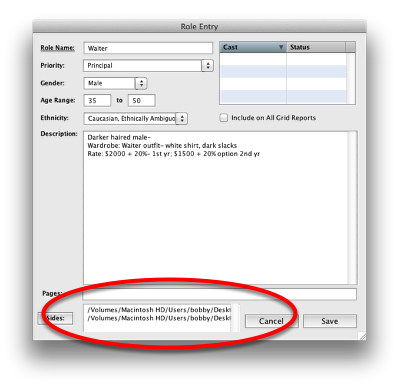
You can now attach multiple sides to a role.
Accounts Receivables
Emailing of Past Due letters will now attach the invoice.
Previous Version History
May 2014
March 2014
October 2013
May 2013
October 2012
June 2012