
inEntertainment Latest Changes
June 2013
Addresses:
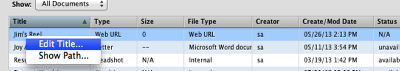
There are some options when embedding URLs into the documents area. After entering your URL you can right click on the line and give it a title or description.
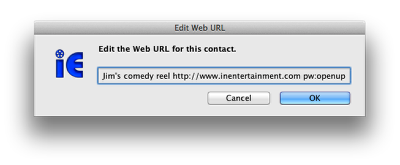
When entering URLs you can also have additonal information before or after the URL such as in the example above. If you double click on the URL to open IE will extract the URL and display it properly in your browser.
However if you include this link with your submissions then the surrounding text will appear in the submission as shown above.
Projects:
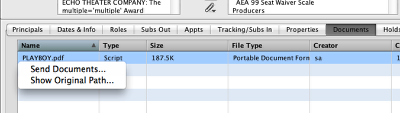
If you have scripts attached to a project you can now email it easily with a description of the project. Right click on the item you wish to send and select "Send Documents"
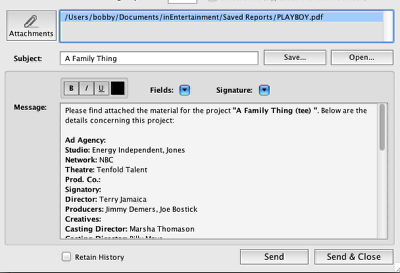
The Email window opens with the following information and the item attached. Enter in one or more email addresses and then click "Send & Close"
May 2013
Addresses:
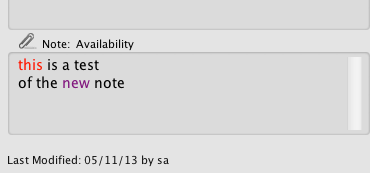
You now have the ability to style text for notes in addresses.

After selecting the text you want to format, use the formatting options to style your notes with different fonts, sizes, bold, italics, underline and color.

The notes section of the general tab now occupies are larger segment of the screen.
Bookings:
There are two new sections under Bookings: Contracts and Calls.
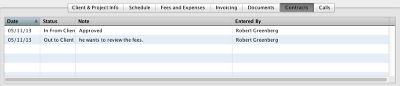
Contracts allows you track contract status.
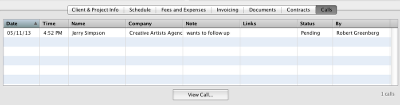
Calls allows you to see any calls linked to this booking.
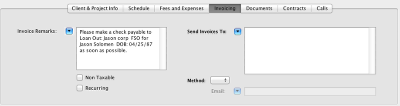
The invoices tab now mirrors the settings found in the accounting module. Invoice settings are now shared by both the booking and the accounting record. Changes made in one screen affect both.
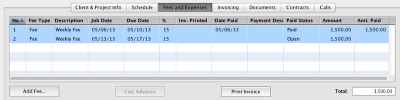
Invoices can now be reprinted from the booking even if the accounting record is already created.
New fees can now be added from the booking even if the accounting record is already created.
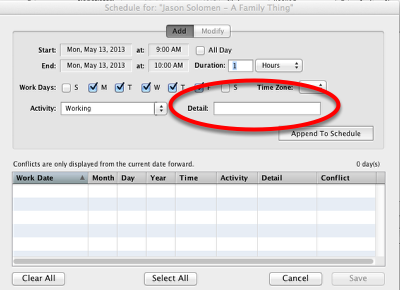
When enterting in schedules you now have an additional field, "Detail." Use this to notate the episode number or location for tour dates.
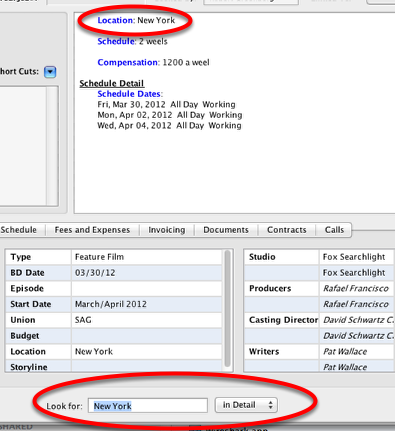
You can now search specifically in the detail section of a booking using the pop up next to the "Look For" field.
Administration:
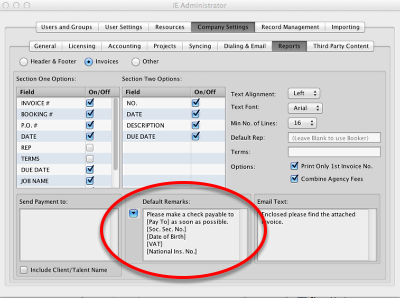
You can now set up a default invoice remarks for all invoices. This takes the place of having to enter in the same payment information for each booking and accounting record, however if you do enter in something into a booking or accounting record then it will override the default settings. It's also not necessary to put in the heading for vitals as they will automatically be inserted before any data. For example [Soc. Sec. No.] will be replaced by "Soc. Sec. No.: ###-##-###".
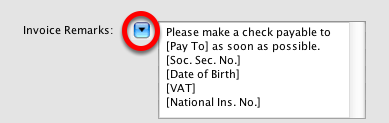
You'll know that the default remark is being used because it displays the substituion fields in brackets. If you wish to change to a custom one for a booking or accounting record, use the blue pop up button. Putting your cursor into the field will remove the default remark displayed.
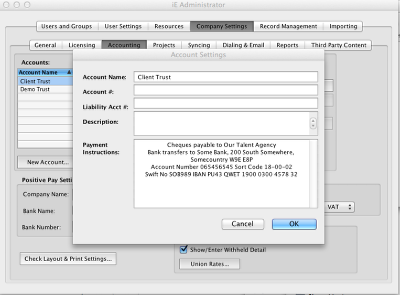
Payment instructions have been moved to the accounts area. Now each account has it's own set of instructions.
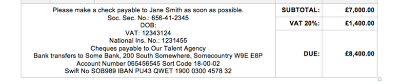
On an invoice the remarks and payment instructions have been moved in to an area across from the total due. Also the currency symbol is now shown.
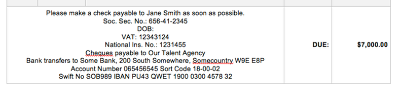
Accounting:
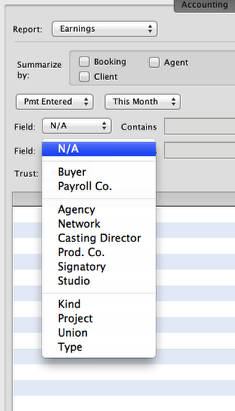
Search - Grosses and Earnings reports now have additional options. Studio, Network and Casting Director.
Call List:
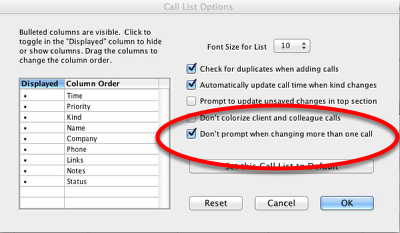
Attempting to change more than one record at a time in the call list will now present a warning prompt. To disable that check off the button high-lighted in the picture above.
Projects:
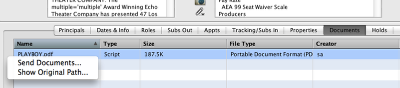
You can now right or control click to send out documents from a project record.
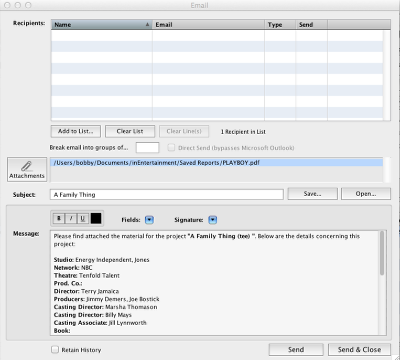
The email window will open with a summary of the project along with the document attached.