
March 2014
Accounting: Reconciliation
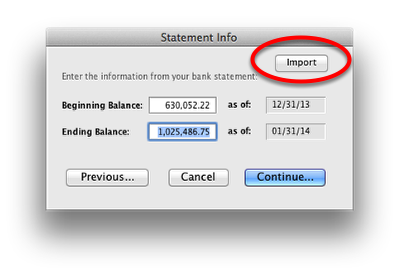
We now have a way to import statements from City National Bank. If you download a tab separated file, TSV format, from your bank's website, you can click on the "Import" button to choose the file.
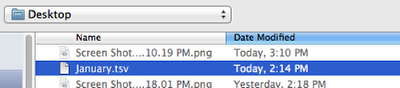
Select the file you downloaded from the bank.
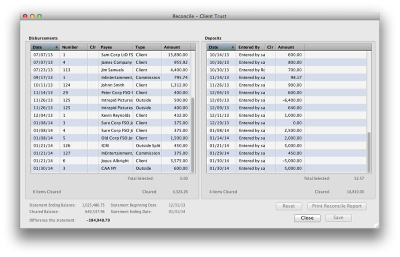
The matching items will be marked as cleared and any exceptions will export to a file on disk for your review. If you would like to have us adapt this to your bank contact our office.
Search:
There is now an option to send sizes and other attributes via email. This option will only work if you are using a version of MS Outlook.
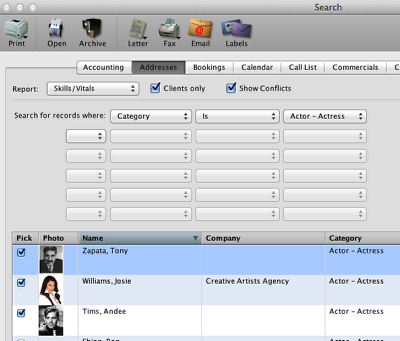
From Search, under the addresses tab, make a selection in Skills/Vitals.
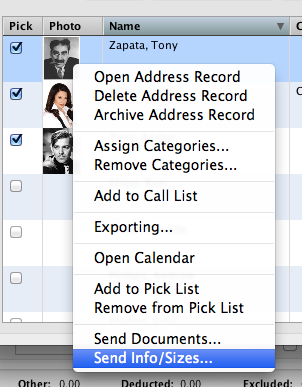
Next right click on the list and select "Send Info/Sizes"
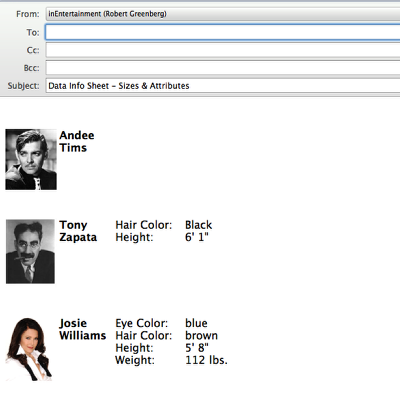
The result will look like this.
Accounting:
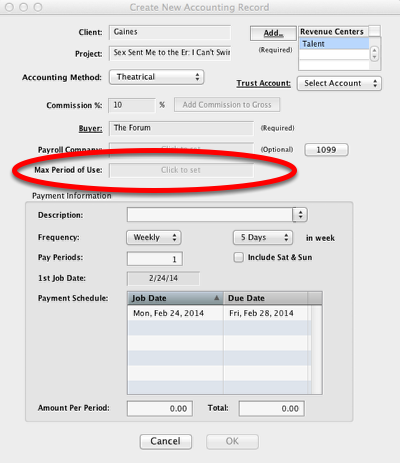
For print jobs when moving them into accounting you have the option to put the Max Period of Use date now.
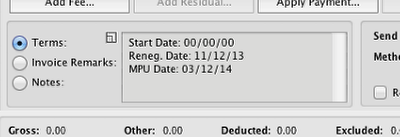
In the accounting record you'll see the dates appear under the terms.
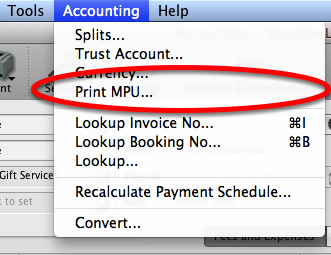
You can modify the dates by using the menu option "Print MPU..." under the accounting menu. Any print jobs that have a renegotiation date will also appear on the Renegotiation Letter report.
Block View Calendar
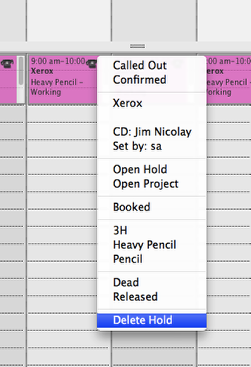
You can now delete all or part of hold from right clicking on a hold in the block view calendar
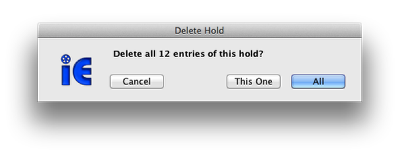
You will be prompted to delete the entire hold or only the selected item from that hold.
Block View Calendar
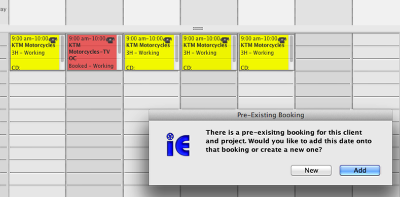
When converting a hold to booking you now have the option to add the dates of the hold onto an existing booking, if a new booking already exists for the same client and same project. Right click on the hold and select "Booked" to accomplish this.
Projects Appointments
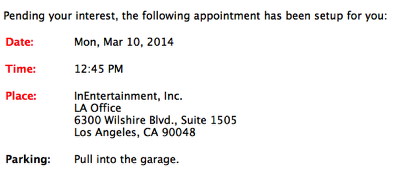
Now when emailing out appointments the email will contain new HTML formatting. Text that needs to be aligned in a column will no longer wrap. Some appointment layouts may need to be adjusted. Please call us for assistance if you need to have that done.