
May 2014
Lookup Window
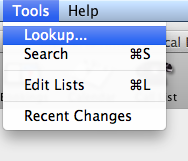
There is a new global option under the "Tools" menu. "Lookup..."
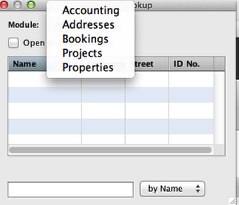
This allows you to have an interactive window to bring up lists of records matching what you type in the field at the bottom.
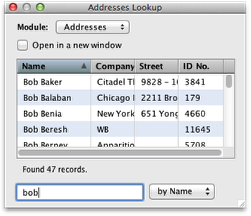
Double clicking on one of lines will open up that record.
Vitals
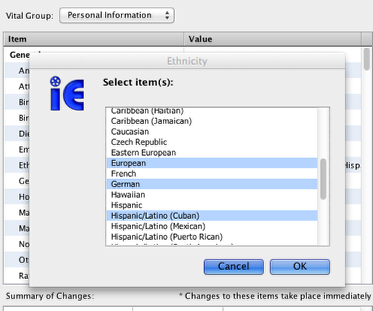
We've added new functionality to Vitals: With Ethnicity you can select one or more items now. Note: In the future we would like to remove "Ethnicities Can Play". Let us know if you still find it useful.
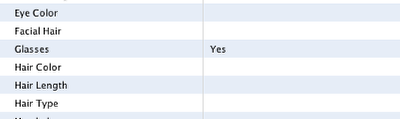
We've added list choices to the following items: Eye Color, Facial Hair, Hair Color, Hair Length, Hair Type. Facial Hair and Hair Type are new items as well.
Search
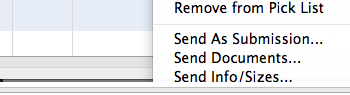
For MS Outlook users Only: You can now choose a list of names from a Skills and Vitals search and create a Submission email. Right click on the list and select "Send As Submission..."
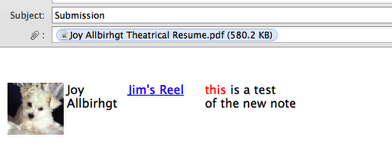
The results will open up an email in MS Outlook with the headshot from the Addresses card, any Web URL's are included as are "Blurb" notes. Any resume or headshots desingated under documents will also be sent.
Project Submissions
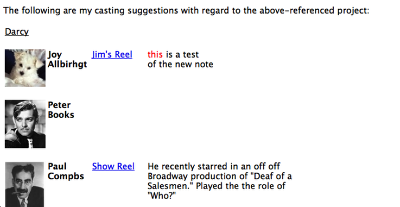
For MS Outlook users Only: Outgoing talent submissions from Projects will now include the headshot from the Addresses card.