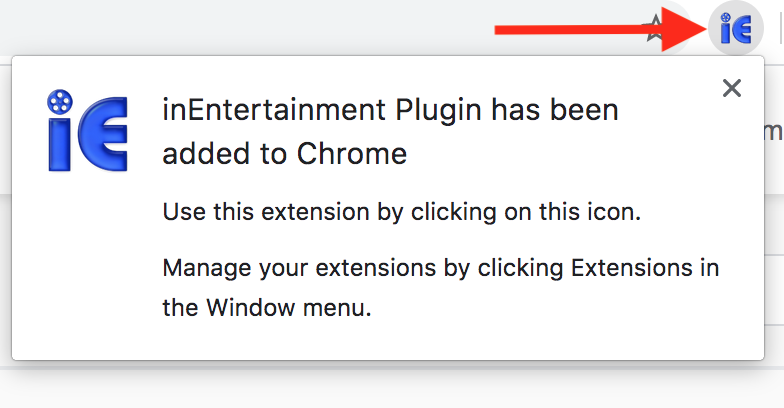Step 1
Search Chrome Web Store Extensions or go to this website: https://chrome.google.com/webstore/category/extensions?hl=en
Locate the search bar and search for inEntertainment. Click on Add to Chrome.
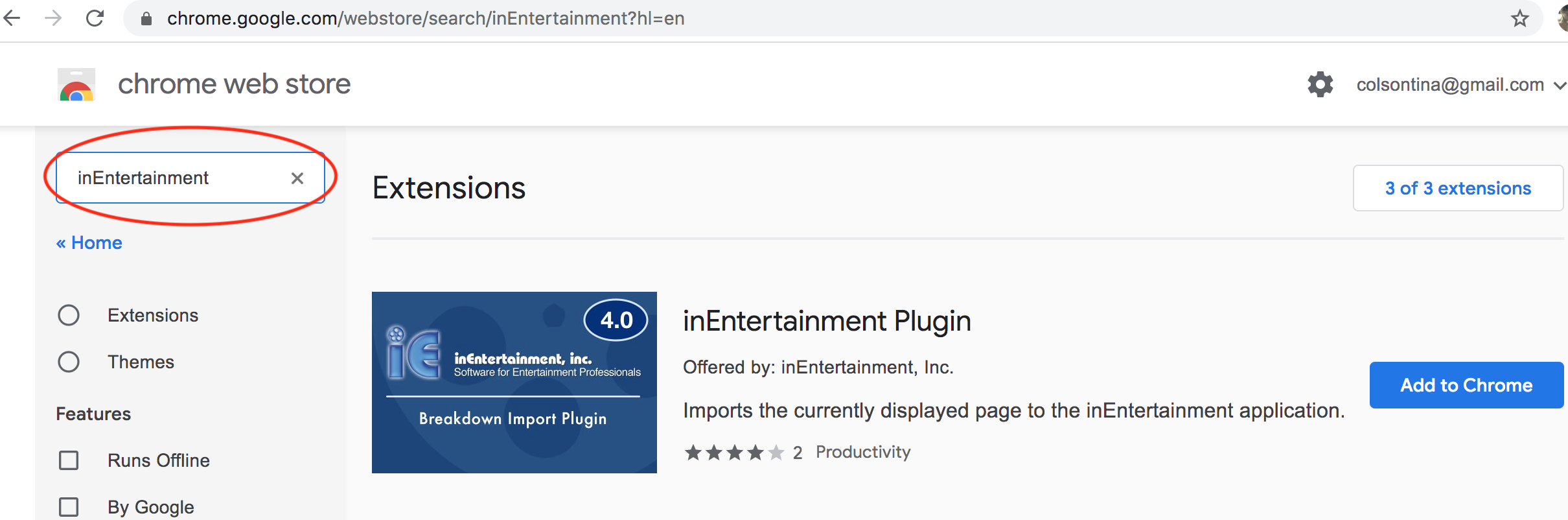
Step 2
Click on Add Extension. You don’t have to Sync it, but you can if you want to.
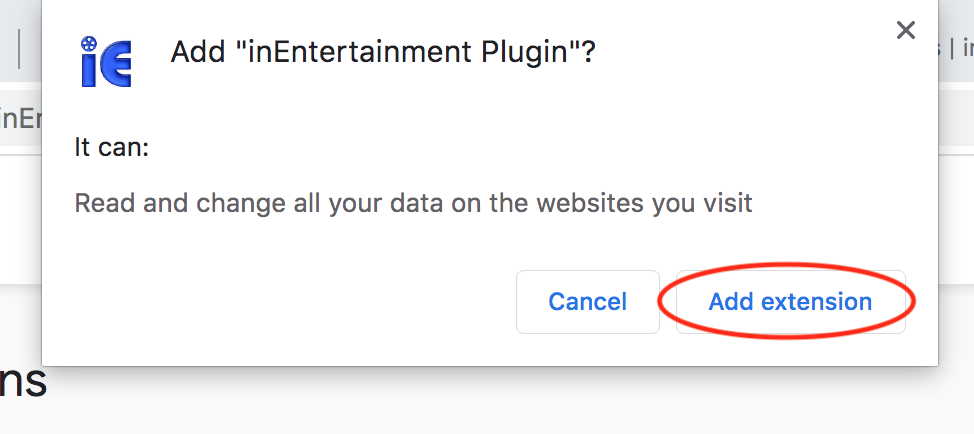
Step 3
The IE plugin should appear to the right of the address bar.