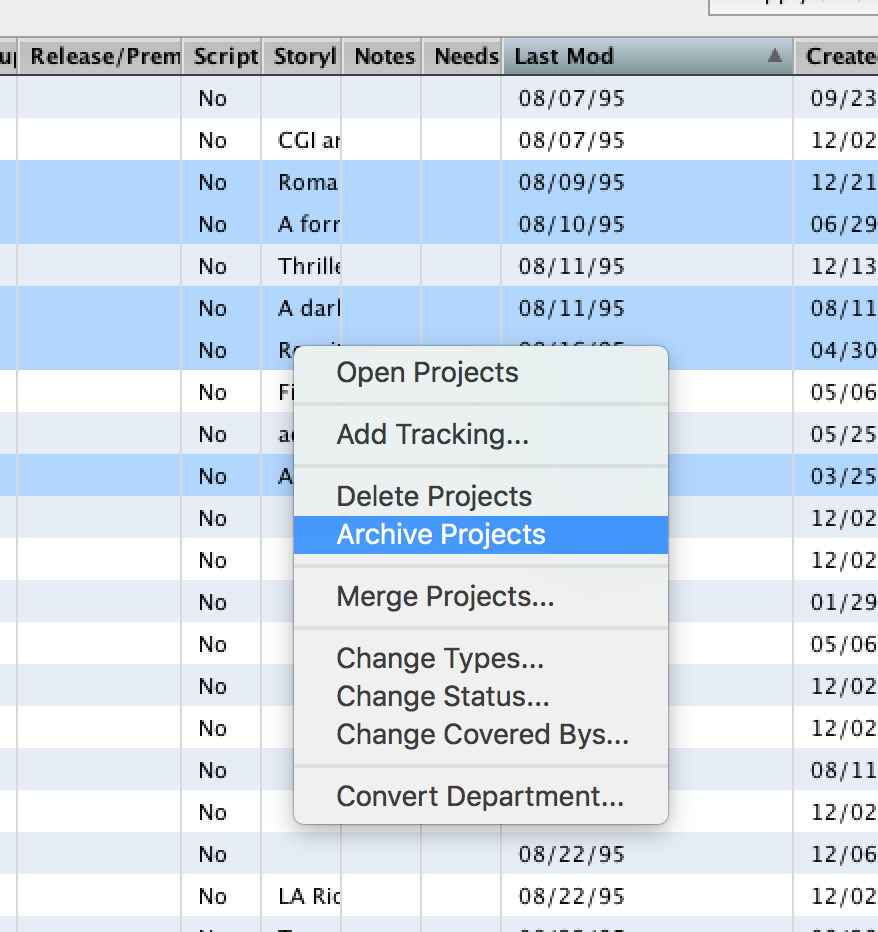Step 1
Go to the Projects Module > List View.
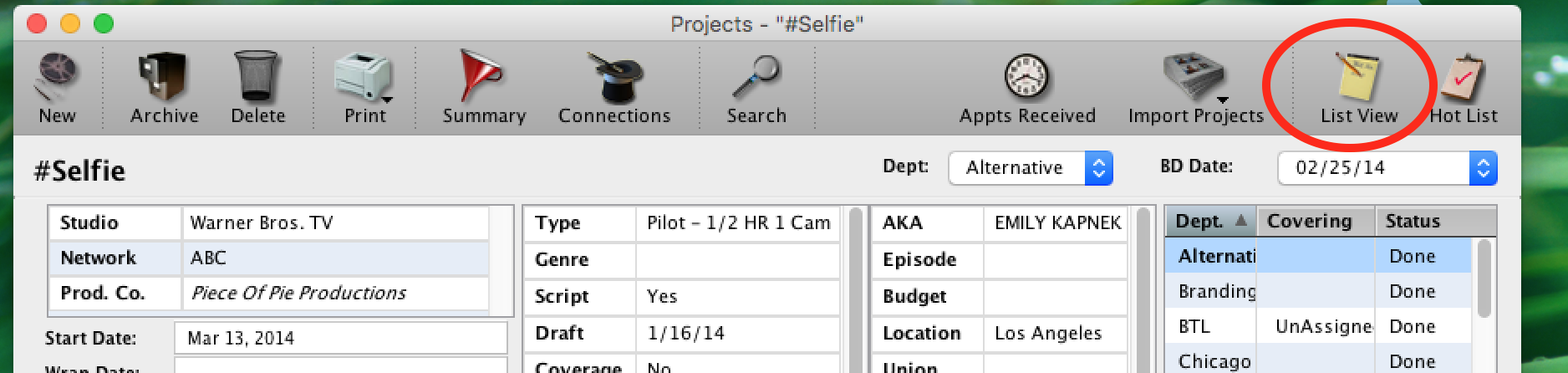
Step 2
Leave the Title box blank (1) but select the Department you want to clean up the projects for (2). Click the Apply and Refresh button (3).
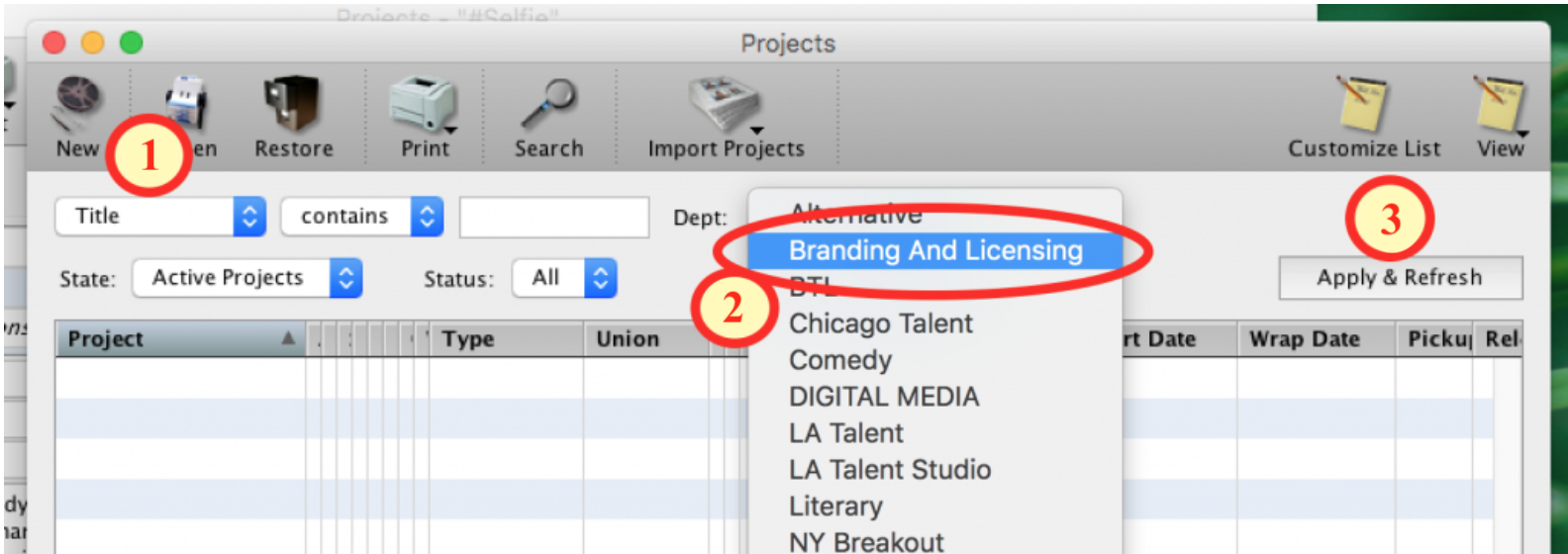
Step 3
Sort the results by the Last Modified column. (Sort it so the black triangle indicator is pointing up. this puts the older projects at the top of the list)
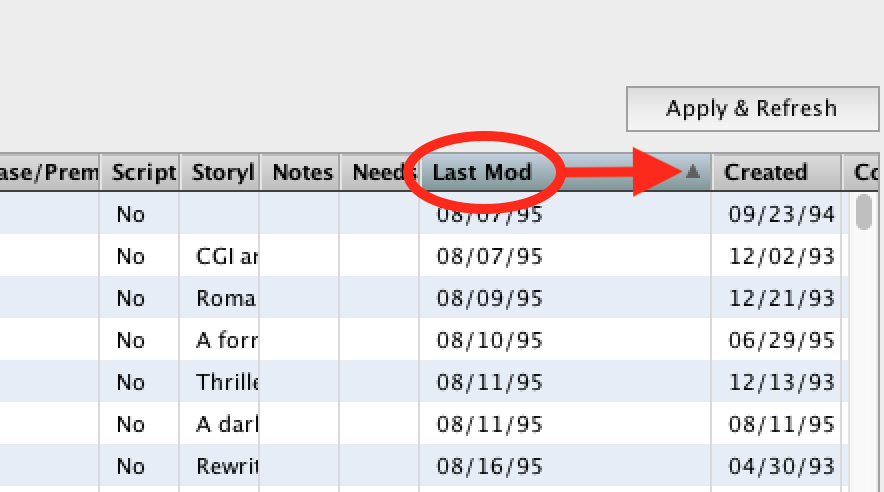
Step 4
Select then R-Click (Control Click) on a project. Select Archive from the Pop-up menu. You can select multiple Projects at one time to archive.
*Note The more projects you have selected the longer the archiving process will take. 10 projects at a time is a good amount.