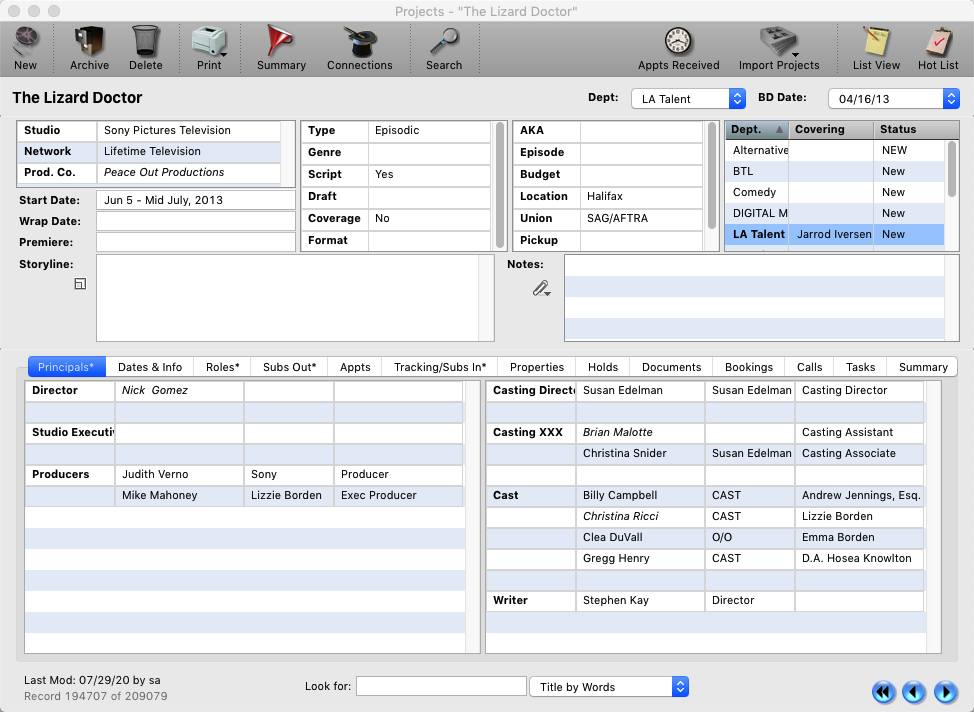Step 1
The Status on a Project record should only be used for the current status of the project, i.e. The project is: “New” or it’s “Casting”, in “Preproduction”. Each type of department, (Talent, BTL, Literary) has their own status list.
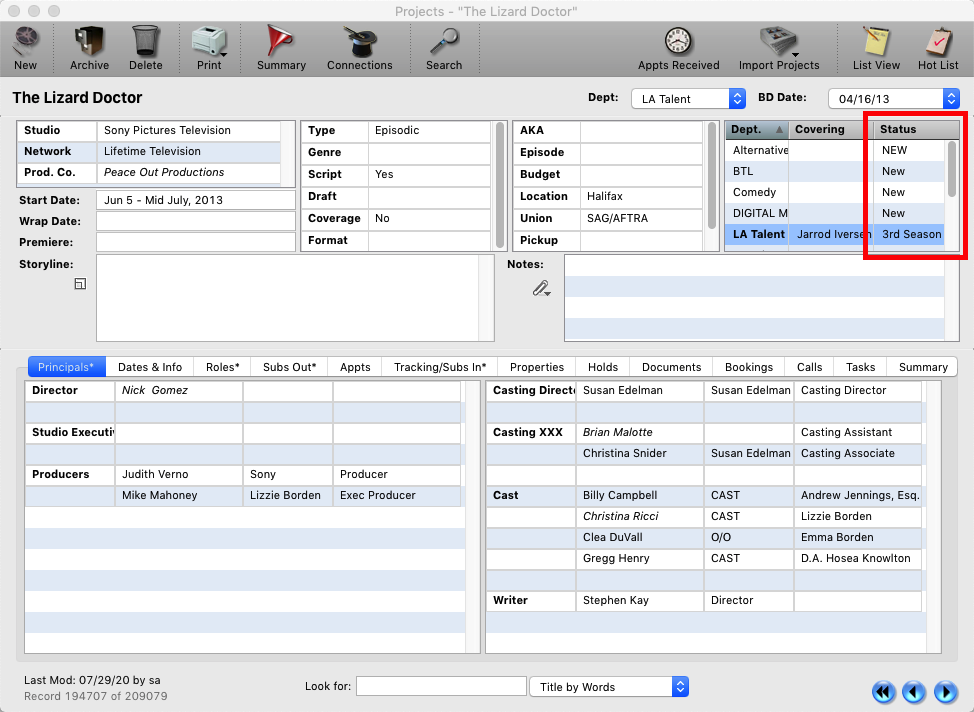
Step 2
To clean up the list for your department type, R-Click on the status of a project and choose “Edit Project Status…” from the pop-up menu.
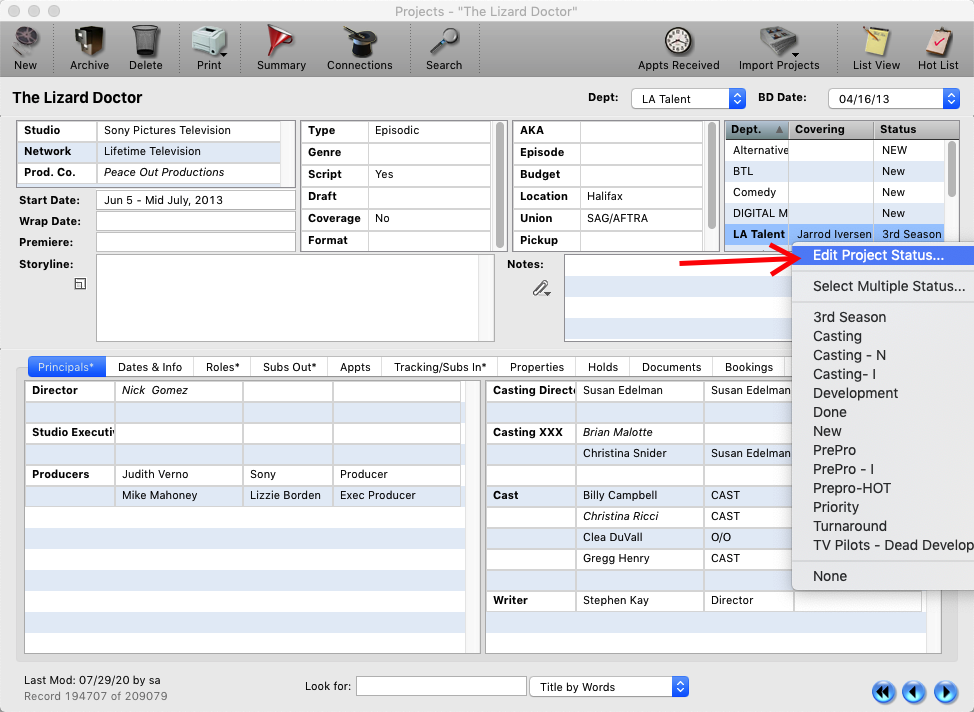
Or…go to the Tools menu at the top of your window/screen and choose “Edit Lists” from the pop-up menu. Then edit the list for “Project Status (department type)”.
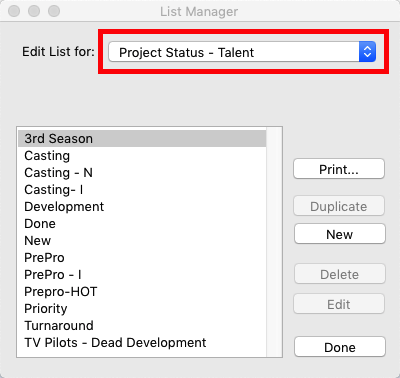
Step 3
When you select a status currently in the list, if it is currently being used on a project, you will be notified at the top of the window in RED.
*Note – To see which projects are using that status, use the Projects > Search feature.
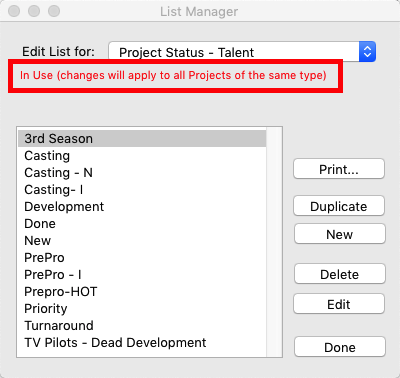
Step 4
When you delete one of the statuses form the list, if it is being used on a project, you will be prompted to choose a replacement status from the list to use on those projects.
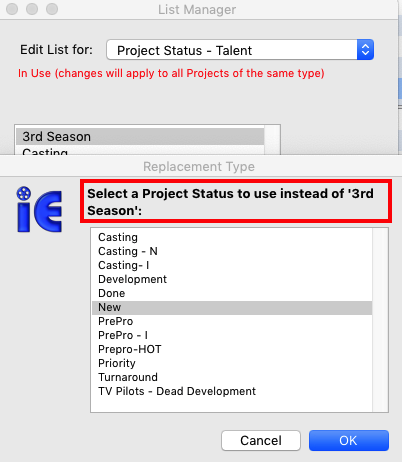
Step 5
The projects that used that status will be changed to the replacement one you choose.