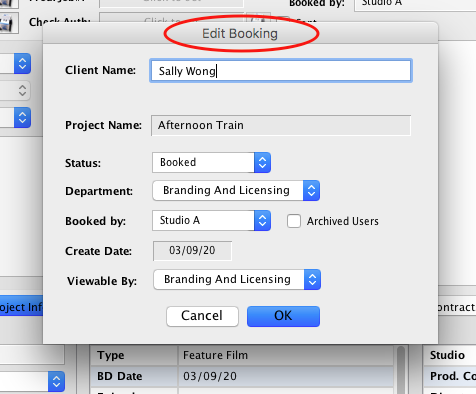Step 1
When a booking is already created and you need to edit either:
- The client
- Project
- Who it was booked by
- Who the booking is viewable by
- The department
- The create date
Click on the pencil icon next to the Dept.
![]()
Step 2
Click YES on the pop-up message that follows.
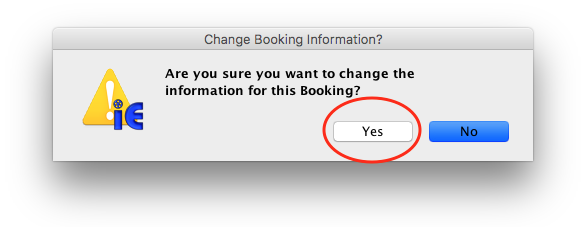
Step 3
The window that allows you to change this information will then pop up.
*NOTE: However, you can’t change the create date if an accounting record has already been created. The Ok button in that case will be grayed out.