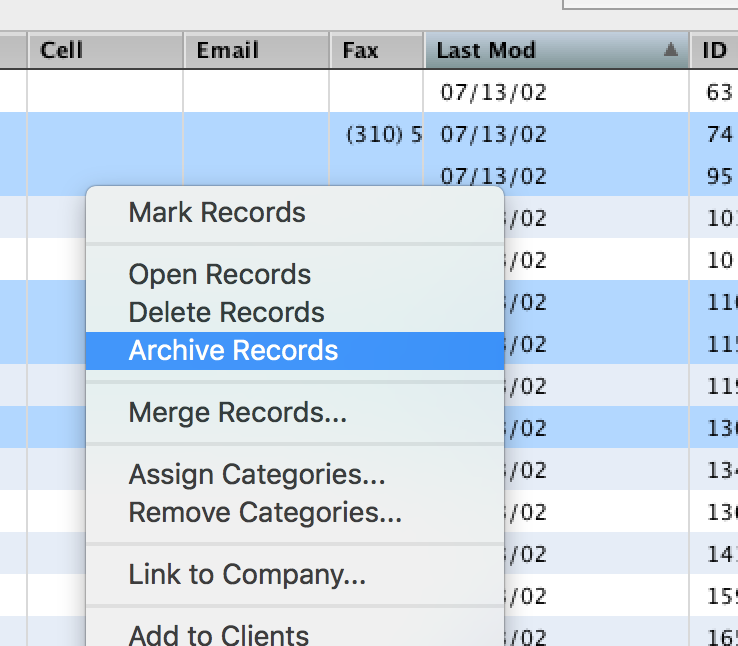Step 1
Go to the Addresses Module > List View.
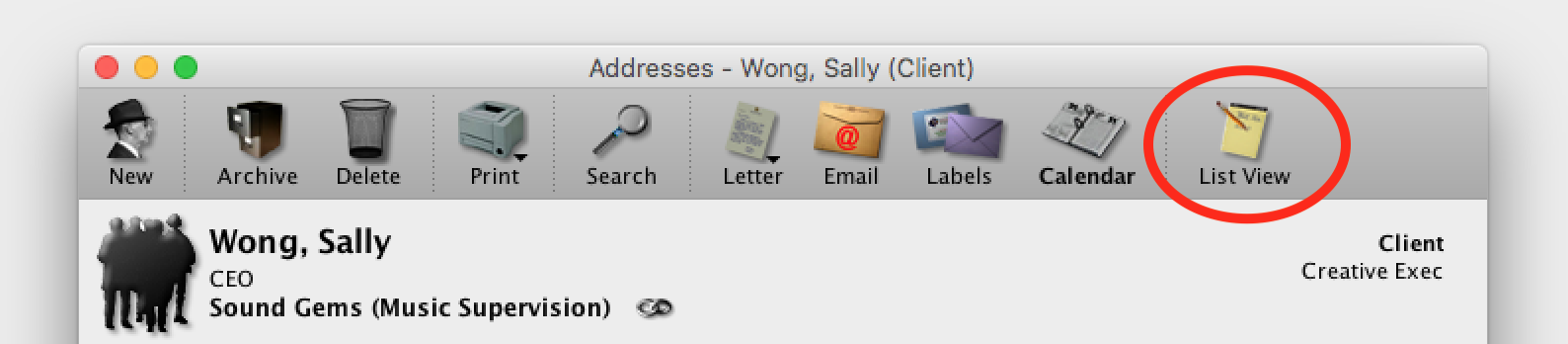
Step 2
Leave the Title box blank but select the Category from the dropdown list that you want to clean up Addresses for (1), or leave blank to view all of your Contacts. Click the Apply and Refresh button. (2)
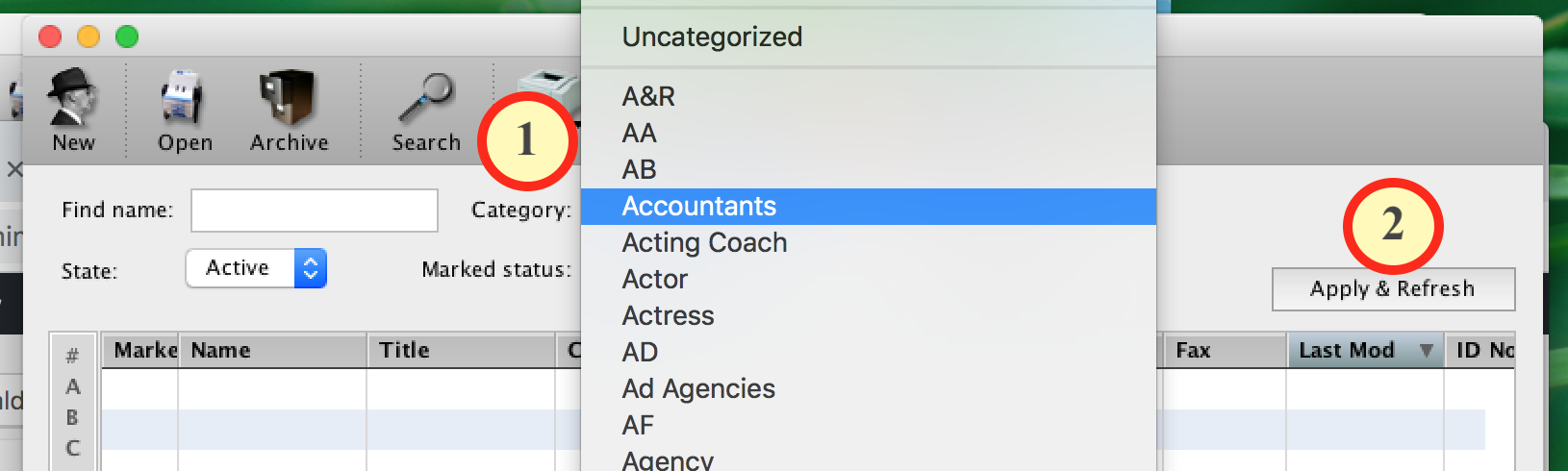
Step 3
Sort the results by the Last Modified column. (Sort it so the black triangle indicator is pointing up. this puts the older projects at the top of the list)
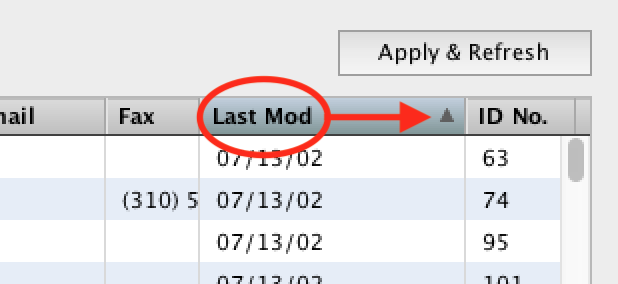
Step 4
Select then R-Click (Control Click) on a Contact. Select Archive Records from the Pop-up menu. You can select multiple Contacts at one time to archive
*Note The more Contacts you have selected the longer the archiving process will take. 10 Contacts at a time is a good amount.)