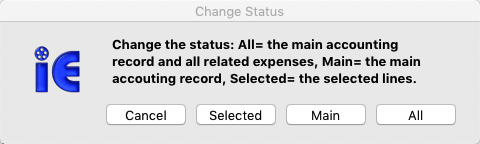Step 1
From any Accounting record click the Accounts Receivable button.
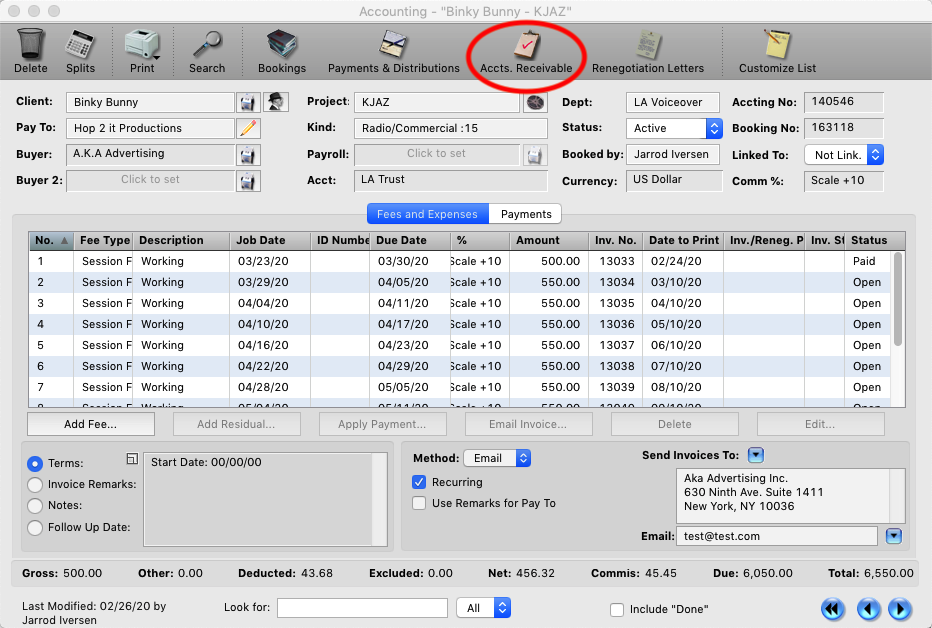
Step 2
In the AR window,
1. Choose the Department type and Revenue Center.
2. Set the Status option to Active and the Paid Status to Yes
3. Then set your date range to last year, (or an older year if you haven’t done this in a while)
4. Click the Refresh button
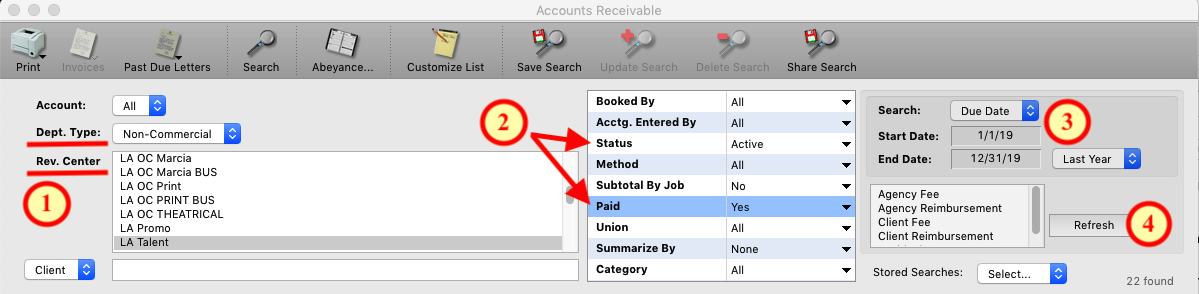
Step 3
1. Sort your results by the Due or Commission Due Column. Lines that have a $0.00 dues are paid and no money is owed on the fee line. Select a line and R-Click on the line.
2. Choose Change Accounting Status form the pop-up menu.
*Note You can select multiple lines if you choose but the more lines you select the longer the process will take and you can always change an accounting record’s status back to active if you make a mistake.
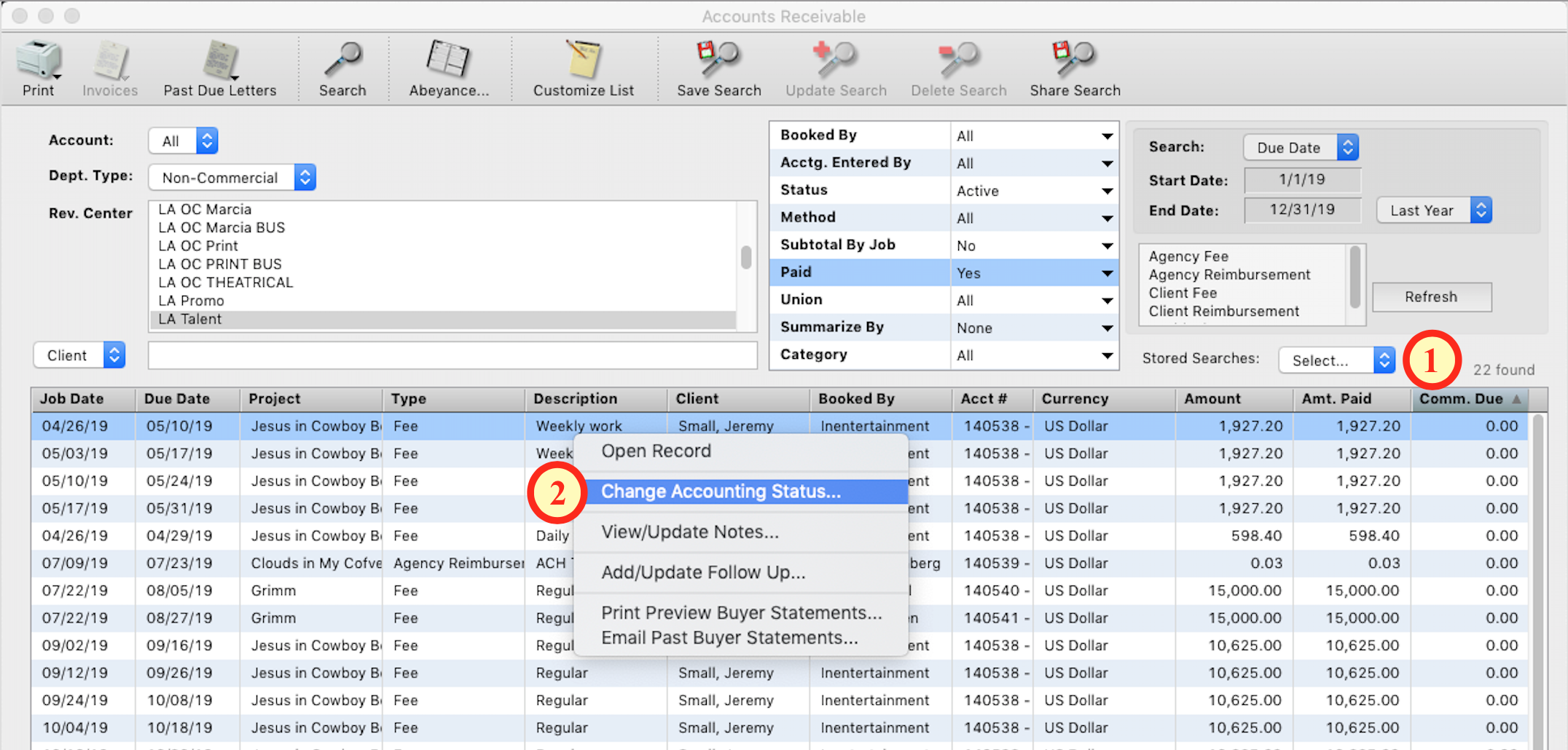
Step 4
Choose “Done” from the list of options and OK.
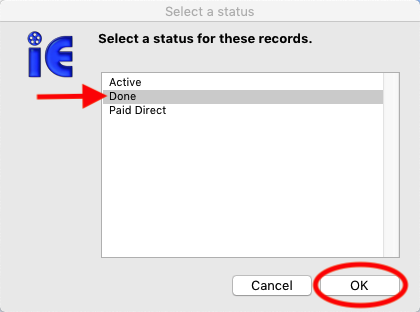
Step 5
Choose which status you want to change for this accounting record. (The descriptions one the options are located in the pop-up message.)