iE Support
Need support with inEntertainment software? Please fill out the form below. We usually respond within the hour.
...or call us at 323.456.1580
Frequently Asked Questions
Step 1
Open the Projects Module.
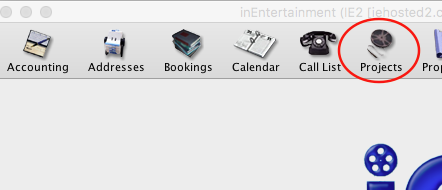
Step 2
Click on List View.
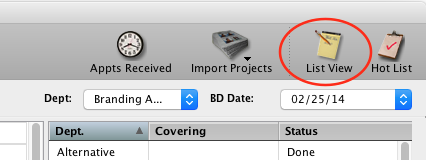
Step 3
Once in the List View, for the State field, select Archived or Deleted.
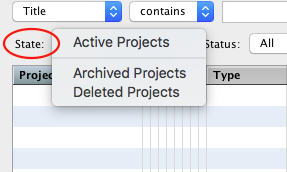
Step 4
Once you have selected the appropriate State (1), type in the name of the project and click on Apply & Refresh.
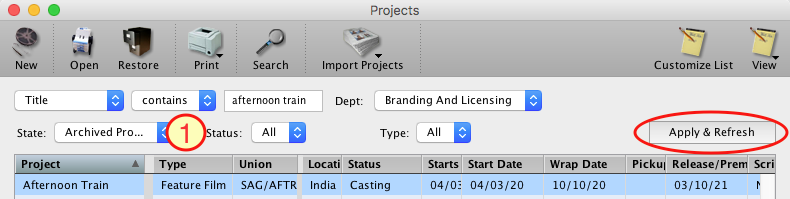
Step 5
Once the result shows in the list, Right Click on the project and then select Restore Project.
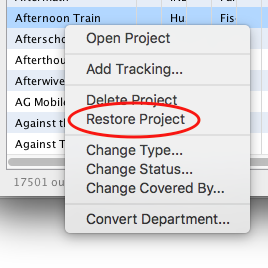
Videos
ACCOUNTING VIDEOS
ADDRESSES VIDEOS
PLUGIN VIDEOS
